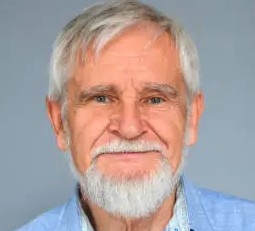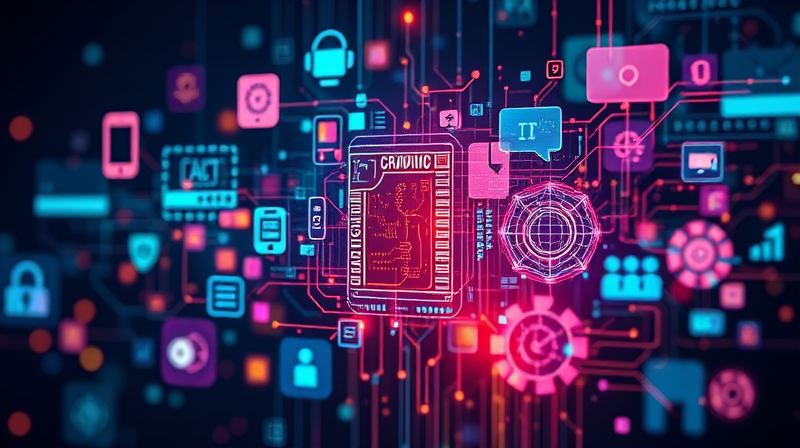In a digital world where our personal and professional lives are intertwined with technology, managing our digital assets is not just a necessity, but a vital skill. With reliable strategies and consistent habits, anyone can gain control over their files and photos and protect their memories and important documents.
Effective digital organization keeps you streamlined and safeguarded, allowing you to find what you need quickly while reducing stress and clutter. Whether you are a busy professional or someone who values preserving life’s moments, establishing a strong foundation in digital management is essential.
Building an Organized Digital Environment
One of the first steps you can take is to establish a hierarchical folder structure. Begin with broad categories, such as personal, work, media, or projects, and then dive into more specific folders for things like the year, event, or type of document. This approach not only simplifies your organization but also enhances your ability to locate files when needed.
Another key factor is using consistent file naming conventions. When filenames combine details like project names, document types, and dates, you pave the way for a more efficient search. Similarly, leveraging metadata tagging on documents and images can transform these files into searchable treasures.
Utilizing shortcuts and quick access menus in your operating system can further refine your workflow. Pin frequently used folders to your desktop or file explorer, ensuring a smooth transition between tasks without wasting time searching for essential files.
Ensuring Your Files are Secure with Backup Strategies
Backing up your files is as crucial as organizing them. The 3-2-1 backup rule is a widely accepted strategy that involves maintaining three copies of your data – two on different local devices and one off-site. This approach minimizes the risk of losing irreplaceable information should any one backup fail.
Automated backup software can simplify this process by scheduling regular backups at set intervals. Whether you prefer weekly or monthly intervals, consistency is key in ensuring that no new data is overlooked.
For those with a growing digital collection, consider a centralized file storage system. Tools like network-attached storage (NAS) devices or dedicated cloud solutions not only keep your files accessible but also aid in synchronizing data across multiple devices. This accessibility is vital in our mobile and on-the-go world.
- 3-2-1 Backup Rule: Two local copies and one off-site copy.
- Automated Backups: Schedule regular sessions to minimize human error.
- Centralized Storage: Leverage cloud or NAS systems to manage growing data.
Strategies for Organizing Your Photos
Photos are not just digital files; they are memories captured for a lifetime. To protect and manage these precious assets, start by consolidating images from various devices into a central hub – whether that is an external drive or a cloud-based storage solution.
Creating a detailed folder structure for your photos is essential. Organize by event and date, for example, using formats like “2025_July_BeachTrip” to ensure you remember the context of each memory. This method works particularly well for professional photographers who often need to sort client work based on projects and timelines.
Implementing a system of keywords and tags can transform a massive photo library into an easily navigable collection. Photo management software that supports facial recognition and geotagging is a great ally in this task. It allows you to search for images even years after they were taken.
A disciplined culling process to remove duplicate or poor-quality photos is also essential. By rating your photos, you can quickly identify your top shots, enhancing your ability to share your best work. Coupling this with a dedicated backup plan using the 3-2-1 rule ensures your memories are preserved for future generations.
Embracing Tools and Best Practices for Long-Term Success
Several state-of-the-art tools are at your disposal to help with both file and photo organization. Photo management applications like Excire Foto and Adobe Lightroom can automate many aspects of the organization process. Document management systems that support metadata tagging and centralized storage further streamline your workflow.
Cloud solutions such as Google Drive, Dropbox, and Mylio provide a seamless way to access your files on any device and help maintain synchronization across platforms. Using portable backup devices like high-capacity hard drives or SSDs provides additional peace of mind by offering secure transport and extra copies of your data.
Best practices include periodic maintenance and automating your organizational processes whenever possible. Setting aside a dedicated day each month to review your files, delete redundant data, and reorganize your folders can make all the difference. This routine not only minimizes clutter but also ensures that your backup routines are functioning as intended.
Digitizing physical collections is another forward-thinking strategy. Scanners and digitizers can preserve printed photos and documents, ensuring that your hard copies have a digital twin that is easy to store and retrieve.
Ultimately, by integrating these techniques into your digital life, you empower yourself to control your data, safeguard memories, and enhance your workflow. Persistent organization and regular backups are investments in your future, promising a life where your digital files and photos are always just a click away.
Adopting these strategies not only keeps your digital world organized but also inspires a proactive approach to technology management. With this mindset, you are well-equipped to meet the challenges of an increasingly digital future, enjoying both the reliability of your systems and the joy of a well-kept, carefully curated collection of memories.